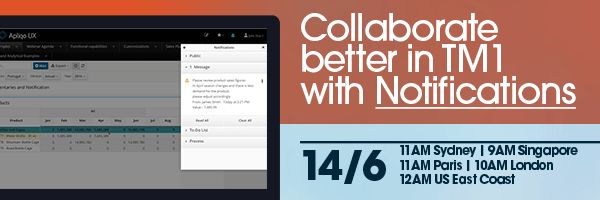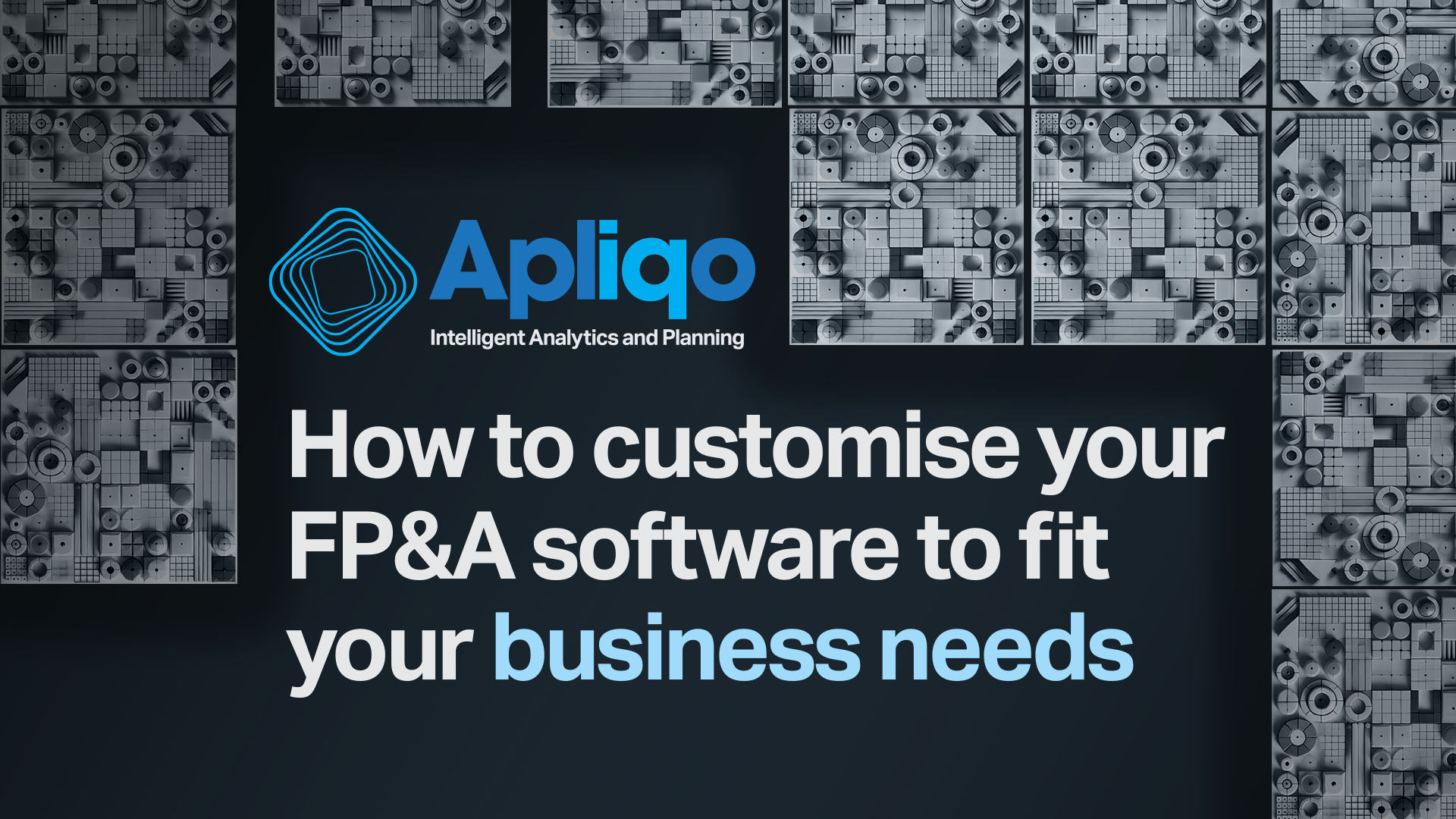Here at Apliqo, our products are continually evolving to cater to the needs of our users, and today we’re excited to announce a brand new feature that so many have been asking for. Within our Apliqo UX interface, we now have contextual notifications which will help you to better collaborate with your colleagues and improve your own productivity and organization.
Let’s have a look at what notifications are all about.
What are Notifications? And why are they useful?
Notifications are essentially pieces of information that you can append to specific pieces of data within your TM1 ecosystem that act as reminders, notes, commentary, and additional metadata on top of the actual financial data itself. These messages can be individual or shared amongst your team so that everyone is on the same page – and remote collaboration is that much more efficient.
The notifications will be found in a panel on the right-hand side of your screen so that they are there when you need them – but otherwise remain unintrusive when you’re trying to work with the database itself.
There are four specific use cases that we’re launching with:
- Public Notifications. For admin users, you can now post an announcement to your entire userbase (or a specific group of users) that communicates an important piece of time-sensitive information. For example, you might need to notify a group of users about the dates of a planning cycle period or a particular submission date. Instead of having to do this via email where it might get lost in the noise, a public announcement in Apliqo UX is contextually linked to the exact spaces where these users are spending their time and attention.
- Private Notifications. For your own individual productivity, notifications can also act as a to-do list built right into the Apliqo UX system. Whenever you want to note something down, you can create a private notification that links to the direct place where action needs to be taken. This can only be seen by you and gets saved away into a convenient to-do list that can greatly improve your organization and efficiency – making sure that you never drop the ball again.
- Collaborative Notifications. This feature really shines when you’re working with other people. For example, say that you come across a number that seems incorrect at first glance. You can now comment on that specific data point and alert the planner responsible for it through the notifications setup. Your message will show as a notification in that person’s profile – and with the link built-in, they can immediately see what you’re talking about. Once the issue has been fixed, they can respond via notification – rather than you having to follow up manually. This opens the door for true remote collaboration at scale – simplifying the process of team interaction and getting away from emails that can get lost along the way.
- Process Notifications. When you’re running a particular process within your system, it can sometimes take some time to complete. Instead of sitting there and waiting for it, you can set a process notification that will automatically notify you when that process has been completed. You can move on to other work with the comfort of knowing that the system will alert you when that piece is done. It’s simple, but incredibly effective.
As you can see, notifications open up an entirely new way of working collaboratively within TM1 and when used well – they can greatly reduce miscommunication, bottlenecks, and inefficiencies by providing contextual information exactly where you need it.
Learn more about notifications
If you’d like to explore more about this feature and how to integrate it into your daily workflow, we’re running a webinar on June 14th where we’ll go into much more detail than was possible here. The team will give you a demonstration of the new feature and then open the floor for any questions that you may have.
Check out the details here and register to join us for what will be an informative and value-packed session!