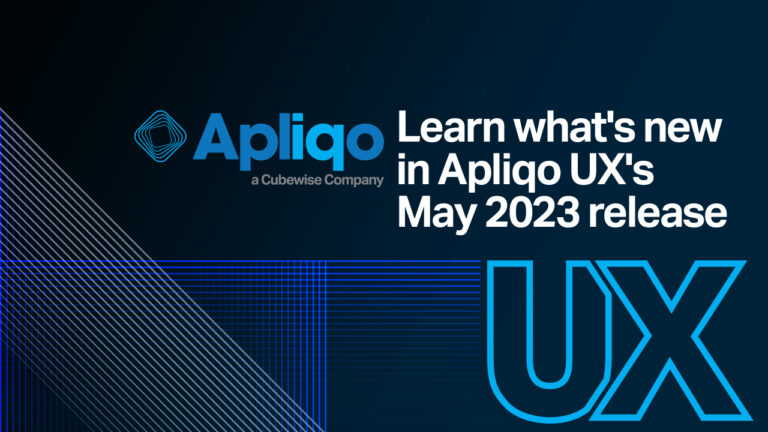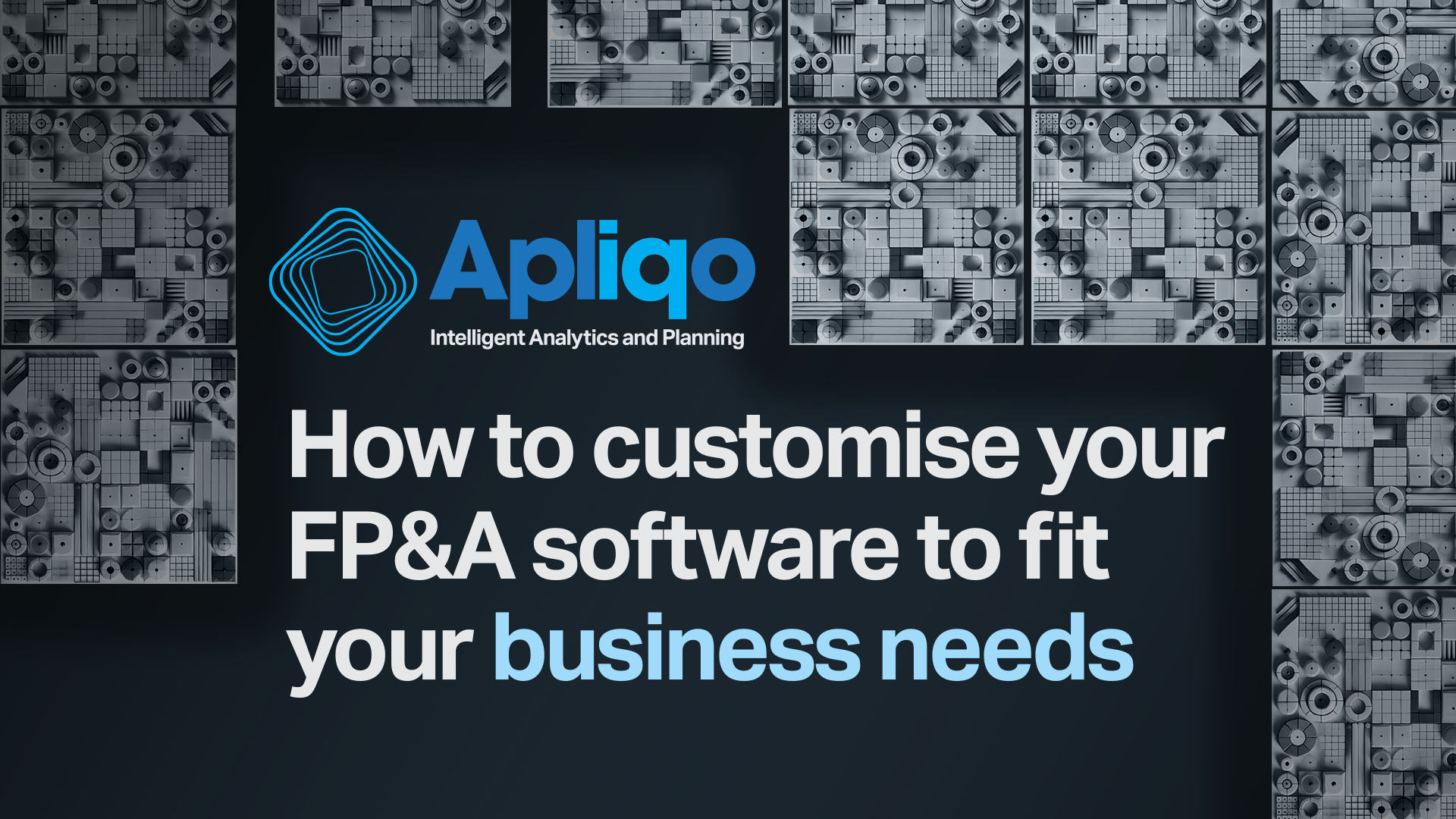Apliqo UX 2023 May release is here and it brings a multitude of exciting new features and improvements that take the application to new heights. From enhanced visualization capabilities to streamlined workflows, this release is packed with advancements across almost every aspect of the product. Let’s dive into the key highlights of this release.
1. Merge Widgets / Sub-Views vertically with shared column dimension
Now you can effortlessly merge views and grid widgets based on a common column dimension. This feature simplifies data analysis by combining related information in a single display.
2. Virtual / Helper dimension on filter bar
The global filter section gains more power with the addition of a virtual dimension. Users can also create custom dimensions, defining their own list of elements, to tailor the filtering experience according to specific needs.
3. Status bar for tables (Sum/ Average/ Count)
Gain quick insights into your data with the new status bar feature. It provides a summary of selected cells in a grid or view, visible in the page title section, making it easier to track essential metrics.
4. Export to Excel as a slice with DBRW’s and Subnm’s
Exporting reports just got more flexible. Now, you can export cell references displayed in a report instead of static values, allowing for dynamic data retrieval from the TM1 server. This enables users to work with real-time information in their Excel
5. Sandbox data entry
With the new sandbox data entry functionality, users can create new Sandboxes and easily identify modifications made by highlighting them in blue. By selecting different sandboxes from the dropdown list, users can compare changes and conduct quick analysis with ease.
6. Text Auto complete for settings service values (using Ctrl + Space)
Enhancing productivity, Apliqo UX now offers text auto-complete for setting service values used in reports. You can simply use the Ctrl + Space shortcut in the textbox to open a convenient dropdown list, from which you can select the desired value. Reference user-defined dimension key values, aliases, or attributes.
7. New chart types
Expand your visualization possibilities with two new chart types: Radial and Bullet. Additionally, the widget type change menu now includes stacked bar and column chart options.
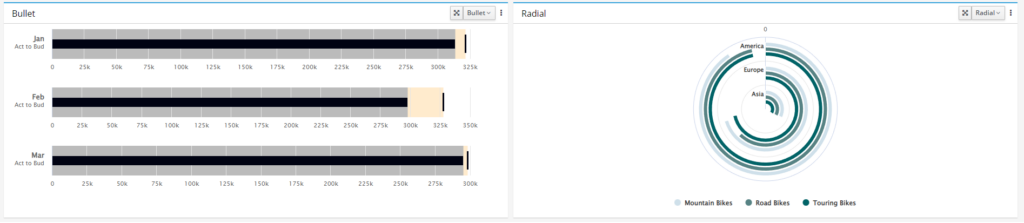
8. Improvements
- Cube Settings – Enjoy a more intuitive user experience with confirmation pop-ups when changing cube sources. Additionally, adding new widgets or sub-views becomes a breeze with the new “+” button located in the tab section.
- Charts new advanced options – Enhance customization potential with new advanced options for charts, enabling users to tailor their visualizations according to specific requirements.
- Subset Editor – The Subset Editor gains new functionalities, including a button to remove consolidation information from member definitions and the ability to display only unique members of a dimension (All E)
- Rollup Class – Define and customize a new class that will be automatically applied to all new consolidated elements and their corresponding cells.
- Wizard edit mode – Experience a faster and smoother editing within the wizard edit mode. By minimizing refreshes, users can add new widgets, steps, and sub-steps, as well as save or discard changes seamlessly.
Embrace the possibilities offered by Apliqo UX, from merging widgets and sub-views to enhanced exporting capabilities and a more efficient editing experience to unlock the full potential of your data analysis.